
Eyebrow
Heading
Introduction: This block is called "Intro". It is mainly used to introduce a page. In this block you should always write a heading (Heading) and then you can choose whether you want to add an image/video ("Main image/Mobile image or "Desktop video/Mobile video"), "Eyebrow" (approx. 1–3 words), "Intro", and "Content". Remember not to write too much here. The introduction should complement the headline and further reading on the page.
Content: You can add additional text here if necessary. As you can see, there is already quite a lot of text. At the bottom of this block you can add a link to another page.
Link text{{ model.Eyebrow }}
{{ model.Text.Heading }}
”{{ model.Quote.QuoteText }}”
Content: This block is called "Bulletin". The block can contain both plain text and text with a link to another page. It is also possible to add an icon in this block.
Eyebrow
Heading
Content: This block is called "Quick facts". It is used to visualise text and/or to link the visitor to another page. The block can be styled with different colours and can be displayed with a smaller/larger heading (Theme). The block must always contain a heading (Heading) and the text you write (Content), and can be supplemented with an “Eyebrow” (approx. 1–3 words) and a link.
Heading
Content: This block is called "Quick facts". It is used to visualise text and/or to link the visitor to another page. The block can be styled with different colours and can be displayed with a smaller/larger heading (Theme). The block must always contain a heading (Heading) and the text you write (Content), and can be supplemented with an “Eyebrow” (approx. 1–3 words) and a link.
Eyebrow
Heading
Content: This block is called "Quick facts". It is used to visualise text and/or to link the visitor to another page. The block can be styled with different colours and can be displayed with a smaller/larger heading (Theme). The block must always contain a heading (Heading) and the text you write (Content), and can be supplemented with an “Eyebrow” (approx. 1–3 words) and a link.


Eyebrow: Benefit item 1
Heading
Content: This block is called “Feature”. It is used to visualise one or more images together with one or more texts that are added as block-in-block and in this block are displayed in three equal parts. Each part can contain a unique text and image. The block requires the visitor to interact with the block by moving the mouse pointer over and/or clicking the parts of the block. The block should always contain an “Eyebrow”, a “Heading” and a text in “Content”.
Link text
Eyebrow: Benefit item 2
Heading
Content: This block is called “Feature”. It is used to visualise one or more images together with one or more texts that are added as block-in-block and in this block are displayed in three equal parts. Each part can contain a unique text and image. The block requires the visitor to interact with the block by moving the mouse pointer over and/or clicking the parts of the block. The block should always contain an “Eyebrow”, a “Heading” and a text in “Content”.

Eyebrow: Benefit item 3
Heading
Content: This block is called “Feature”. It is used to visualise one or more images together with one or more texts that are added as block-in-block and in this block are displayed in three equal parts. Each part can contain a unique text and image. The block requires the visitor to interact with the block by moving the mouse pointer over and/or clicking the parts of the block. The block should always contain an “Eyebrow”, a “Heading” and a text in “Content”.

Eyebrow: Benefit item 3
Heading
Content: This block is called “Feature”. It is used to visualise one or more images together with one or more texts that are added as block-in-block and in this block are displayed in three equal parts. Each part can contain a unique text and image. The block requires the visitor to interact with the block by moving the mouse pointer over and/or clicking the parts of the block. The block should always contain an “Eyebrow”, a “Heading” and a text in “Content”.
Offices heading: Heading for offices
Granitor Miljöteknik AB
Kontor
Telegrafgatan 6 A, 169 72 Solna
Granitor Miljöteknik AB
Kontor
Telegrafgatan 6 A, 169 72 Solna
Contacts heading: Heading for contact persons
Offices heading: Heading for offices
Granitor Miljöteknik AB
Kontor
Telegrafgatan 6 A, 169 72 Solna
Granitor Miljöteknik AB
Kontor
Telegrafgatan 6 A, 169 72 Solna
Granitor Miljöteknik AB
Kontor
Telegrafgatan 6 A, 169 72 Solna
Granitor Miljöteknik AB
Kontor
Telegrafgatan 6 A, 169 72 Solna
Heading: Heading for contacts
{{model.FirstName}} {{model.LastName}}
{{model.FirstName}} {{model.LastName}}
Heading: Heading for contacts
{{model.FirstName}} {{model.LastName}}

{{ testimonial.FirstName }} {{ testimonial.LastName }}

{{ model.Heading }}
Heading
Content: This block is called “Header & divider”. It is used to headline a new part of the page and should always contain a heading (Heading) and can be supplemented with this text (Content) and a link to another page.
Link text-
Eyebrow
Heading - Part 1
Beskrivning av del 1 i förloppet.
-
Eyebrow
Heading - Part 2
Beskrivning av del 2.
-
Eyebrow
Heading - Part 3
Beskrivning av del 3 (denna är "Selected") markeras på sidan genom att cirkeln är sluten.
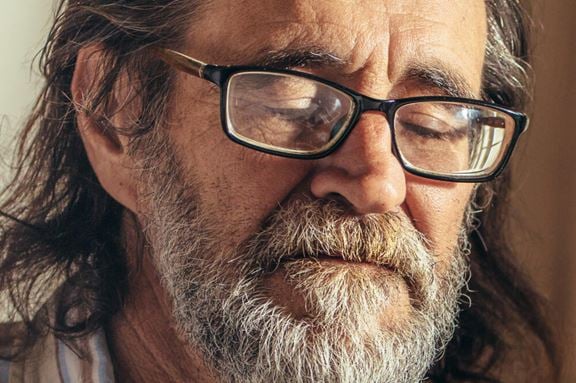
This could be a quote. Nullam sit amet porttitor tortor. Quisque ullamcorper pulvinar enim, vitae tincidunt dui condimentum non. Proin gravida lorem eget posuere convallis.














